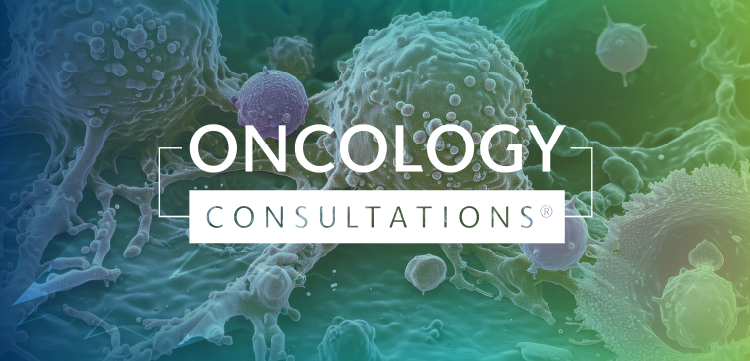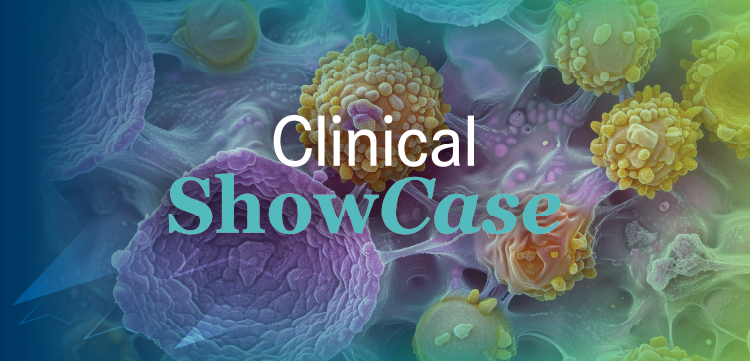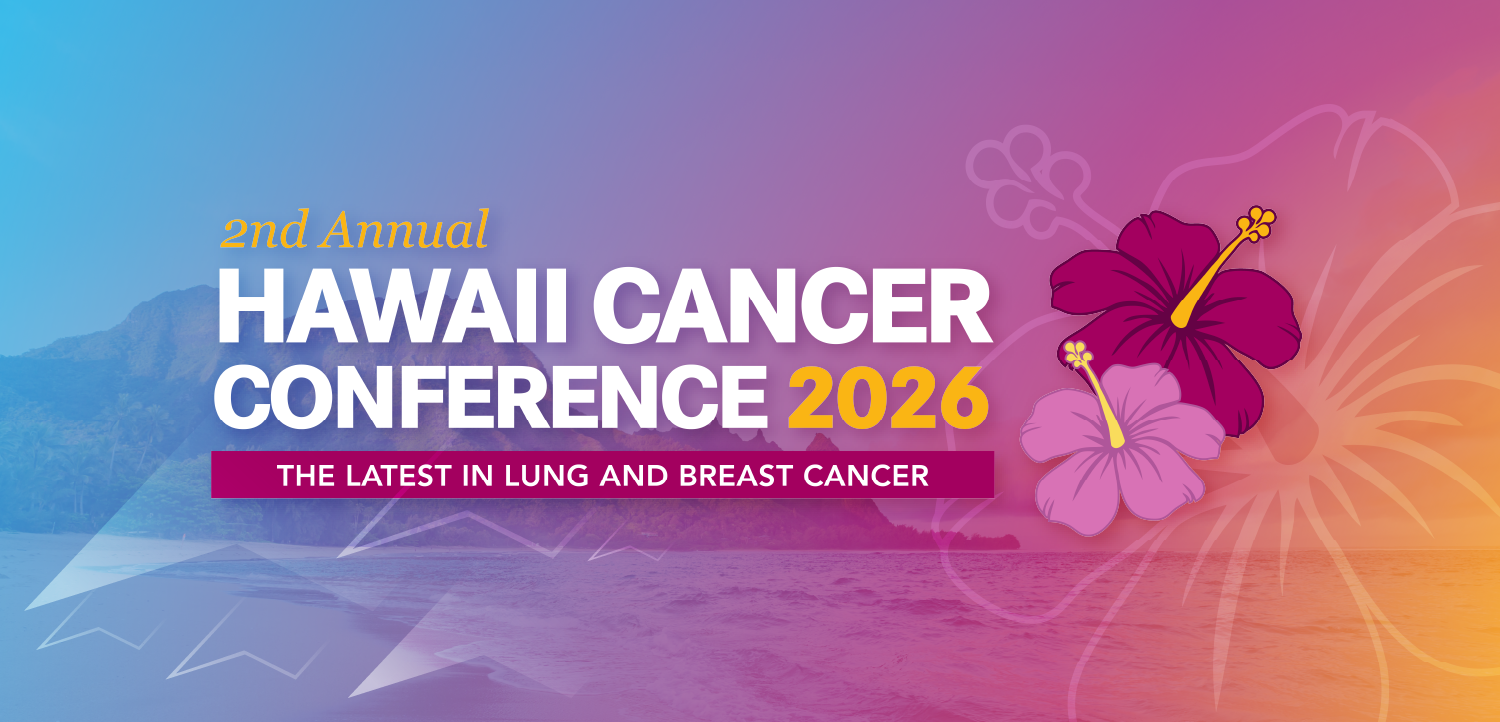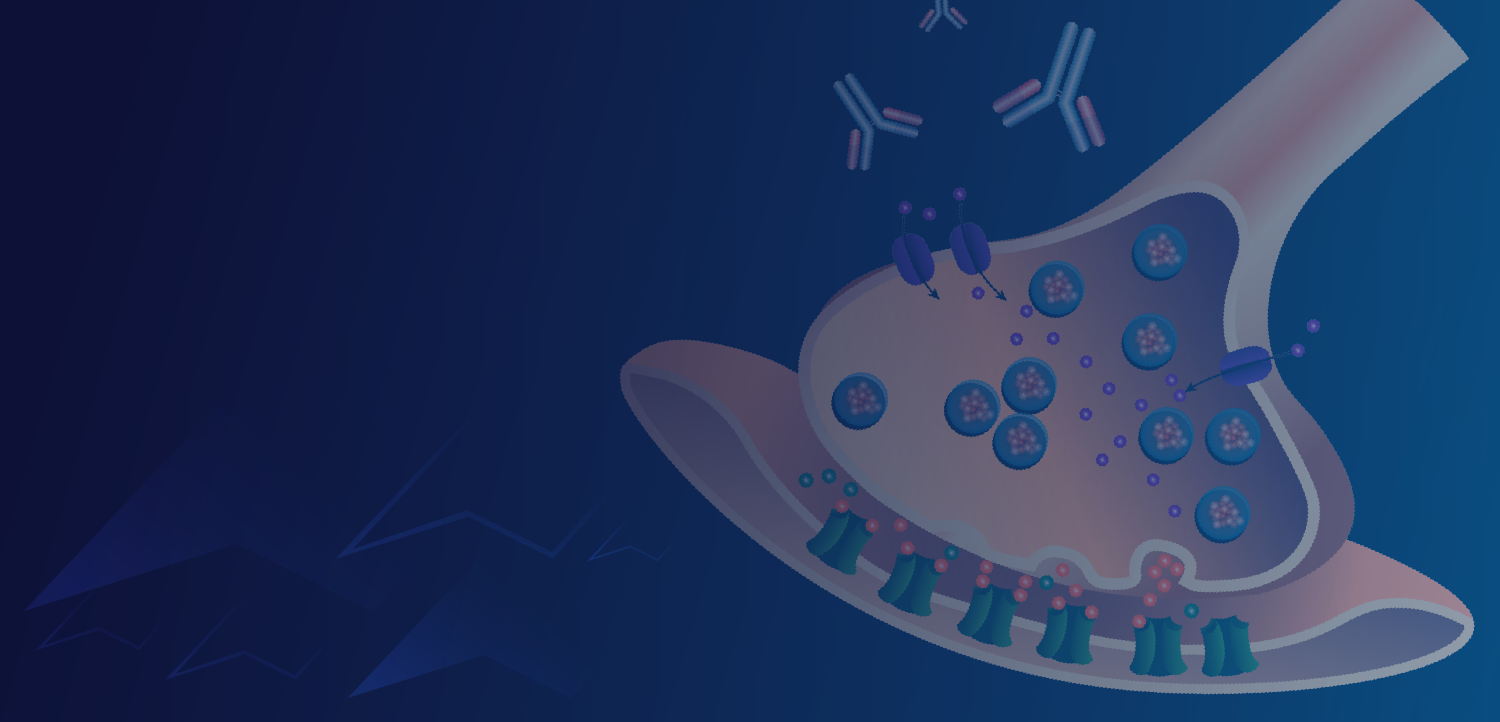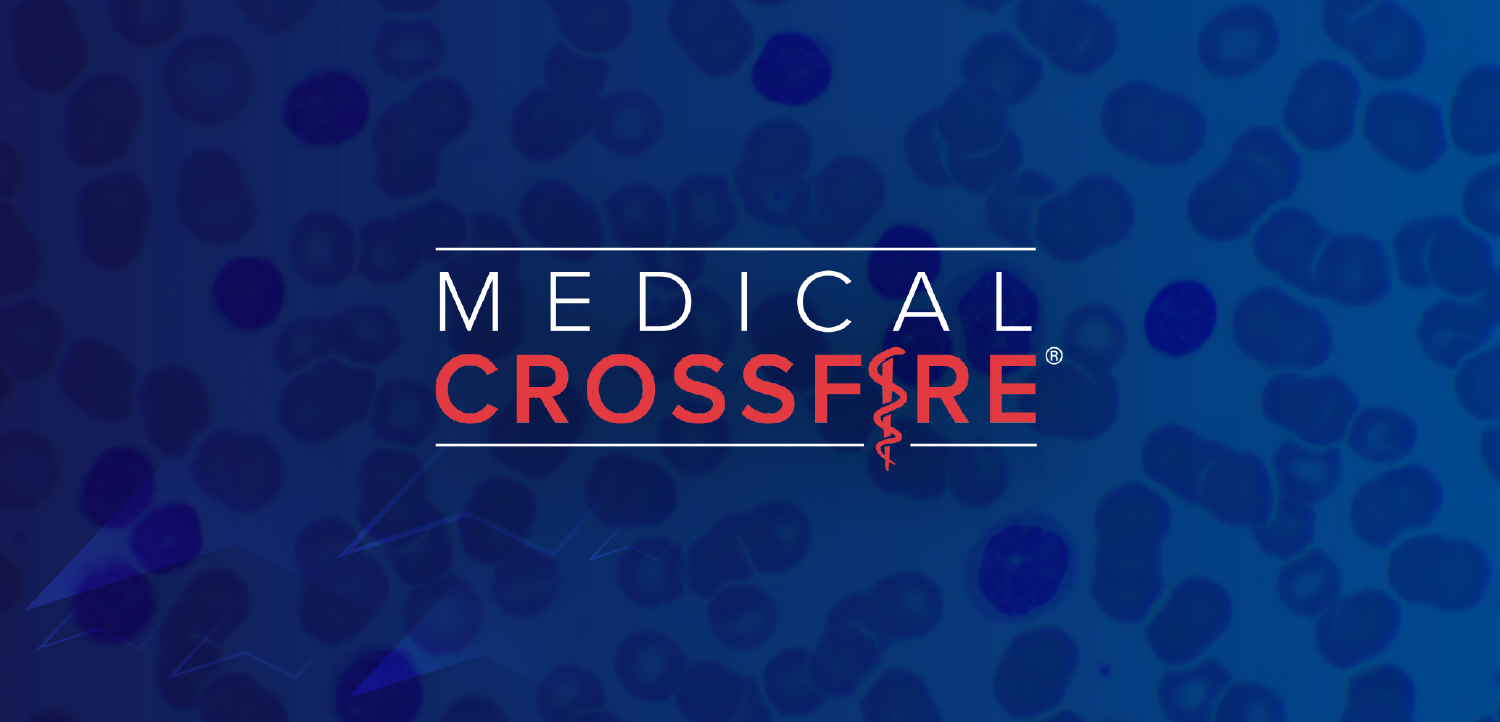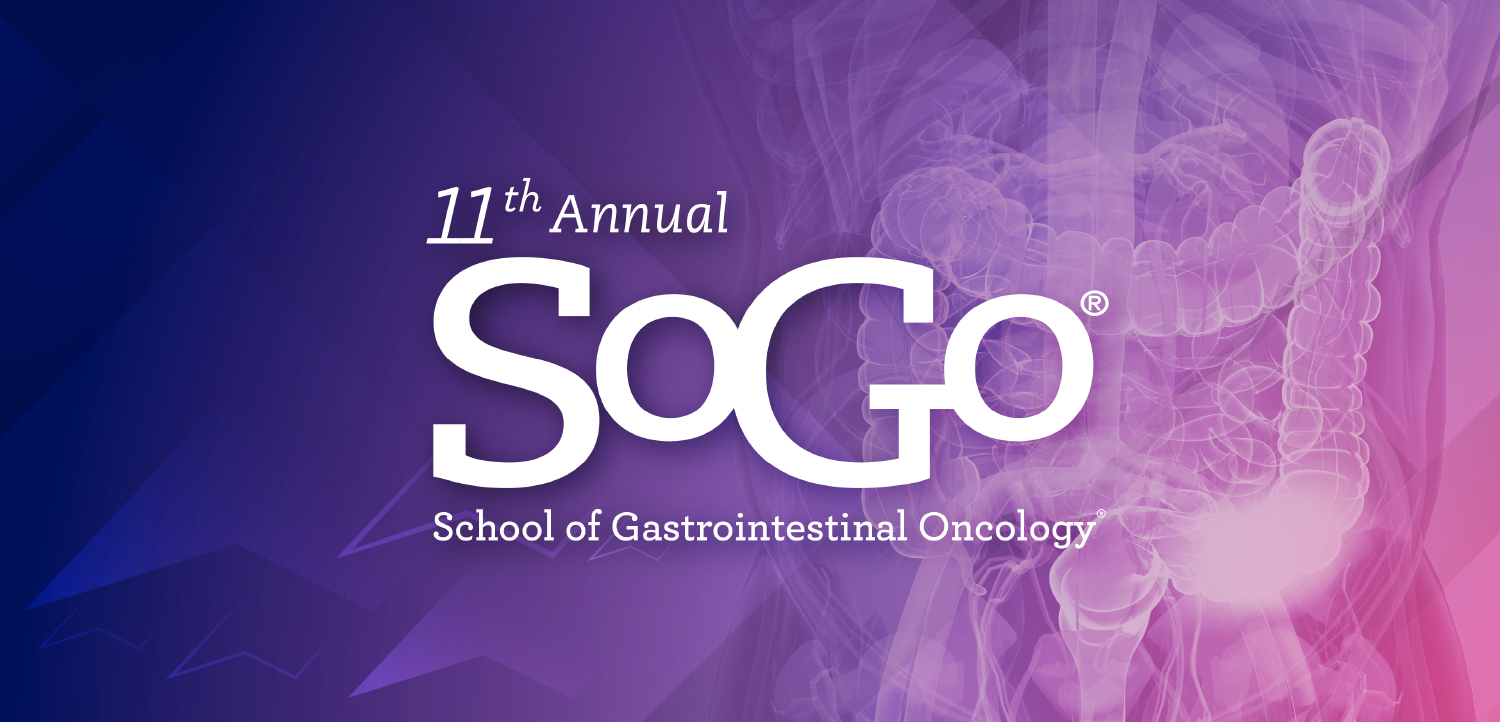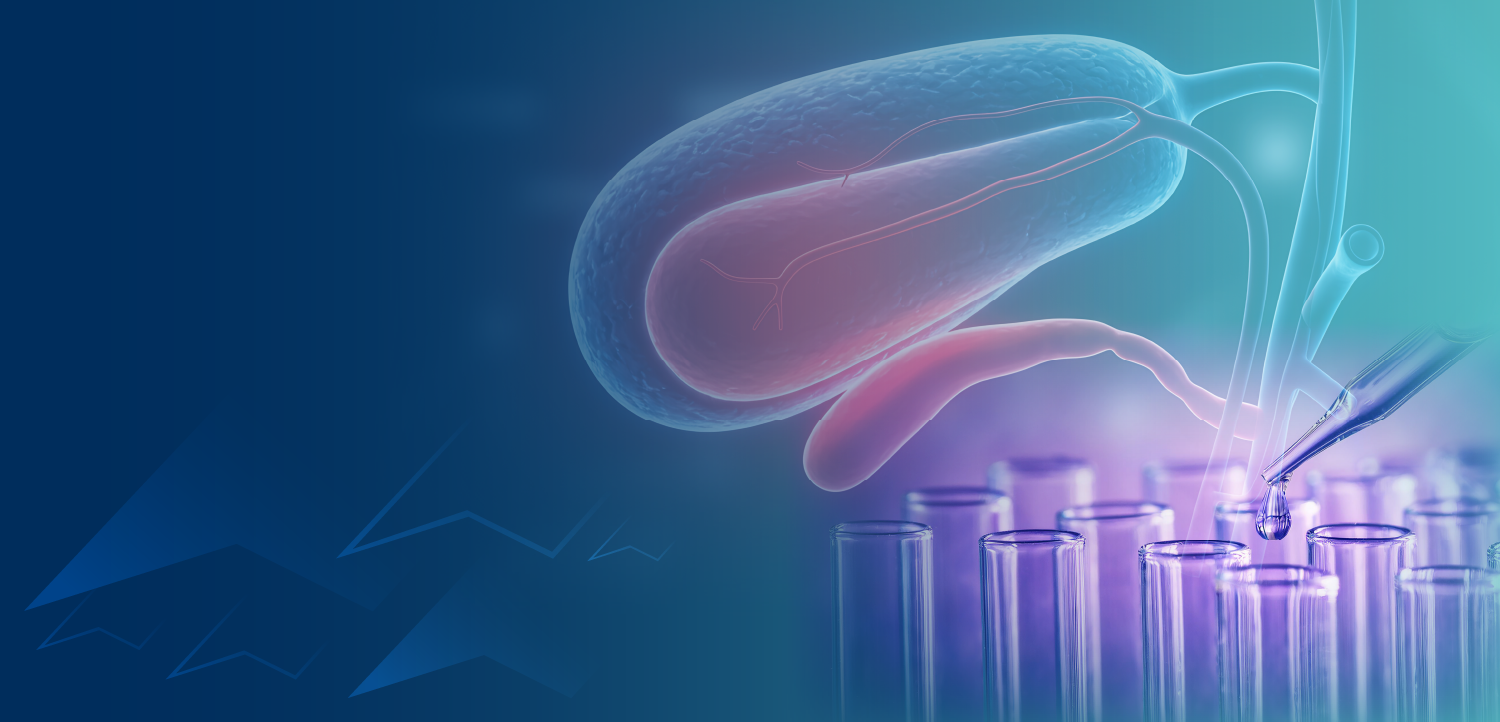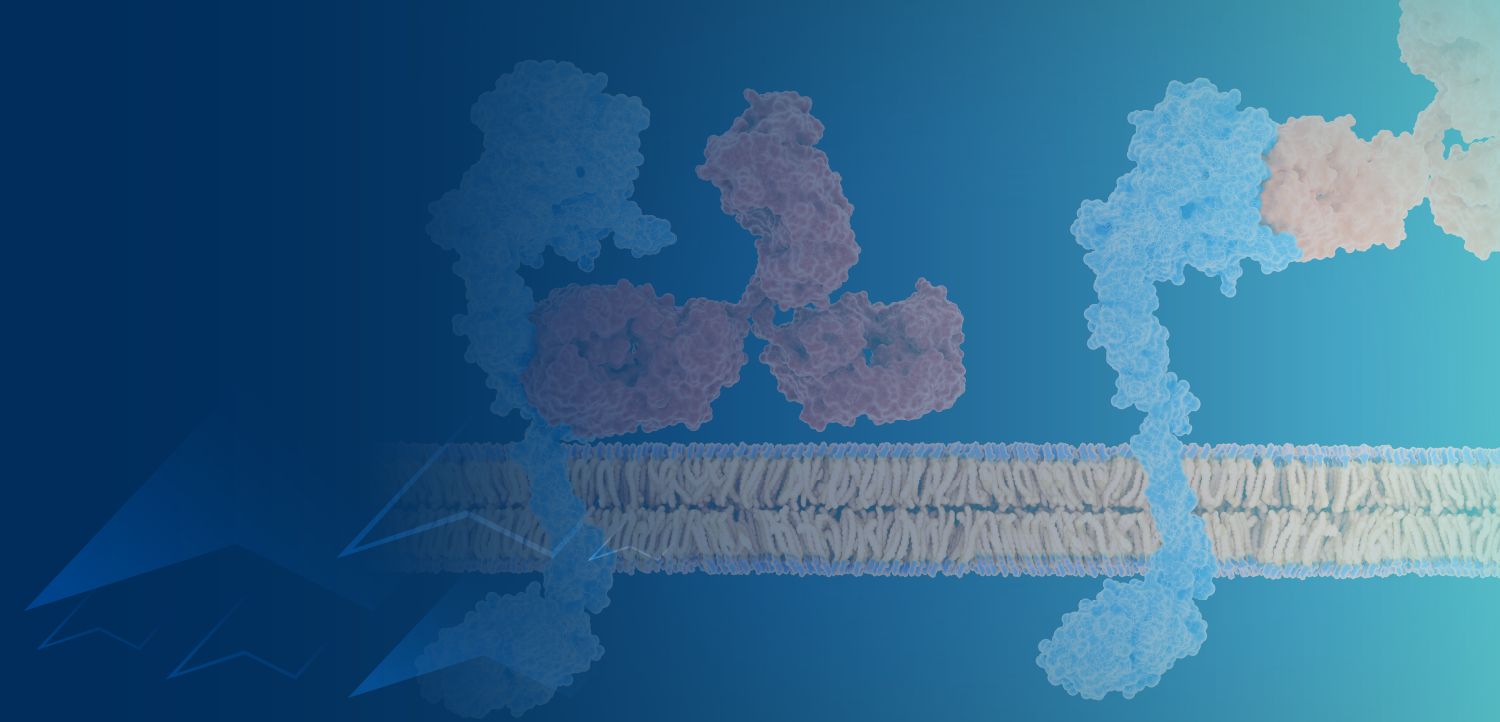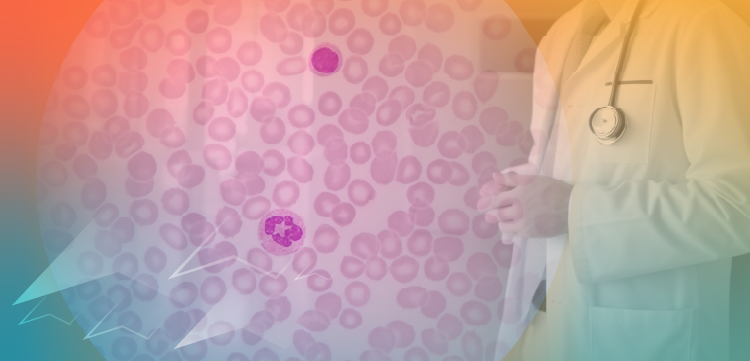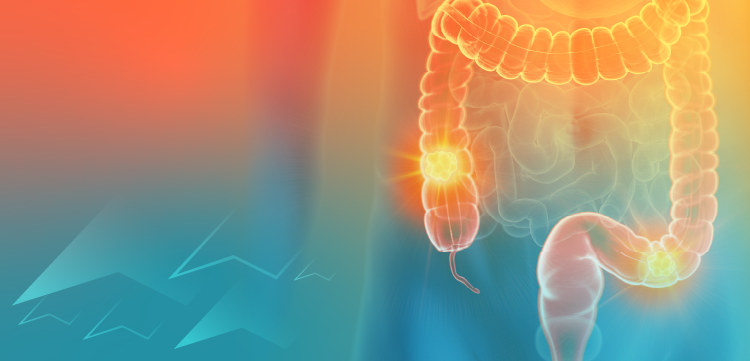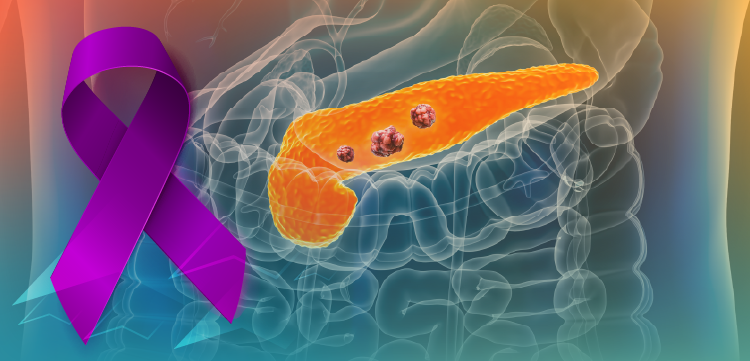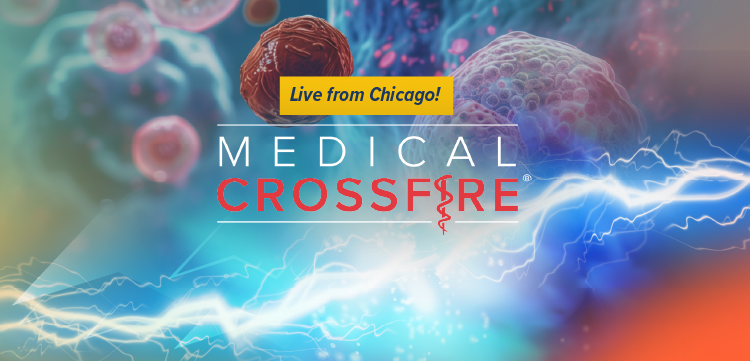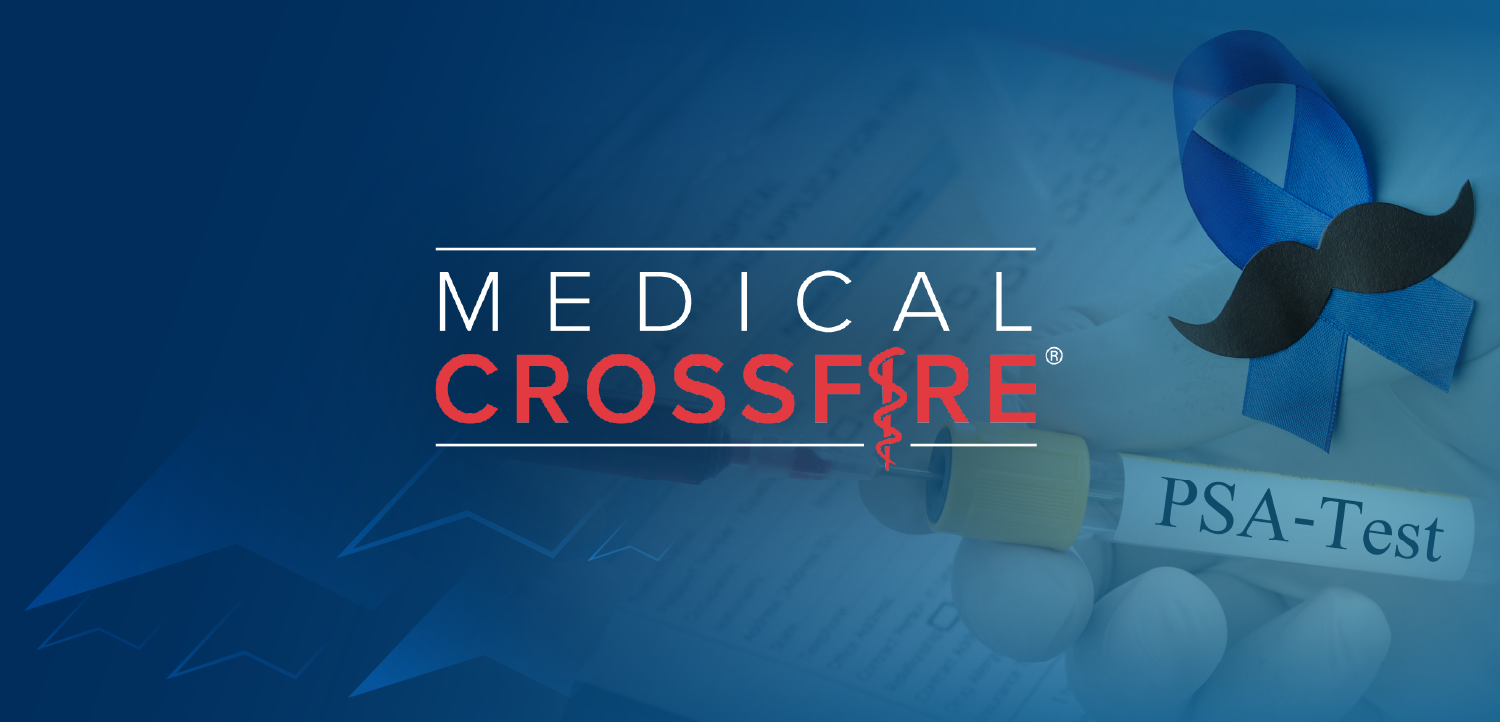How to Unburden Patients as They Compare Healthcare Providers
8 ways healthcare decision-making can be simpler for users.
Comparing healthcare providers is important in order to choose the better organizations and clinicians. This practice is also key to driving their performance improvement through quality and price transparency via
However, as pointed out in a 2016
The purpose of this article is to point out multiple ways to cognitively unburden users in order to increase adoption of such tools, empower consumer choice and drive improvement more emphatically.
The simplest way to unburden users is to offer a single numeric score, so that a user picks the better score. This is seen in healthcare’s overall star rating, often presented as integers from 1 to 5, unburdening users even more by not wondering what lies beneath, say, an 87.3 rating. Such an approach will work in some cases, but not when users desire, or can benefit from, more specific insights. Another simple option is to preserve one score but let users pick the weights of the factors that compose the score, such as in Rand’s
The discussion below will assume a
- Compare more than a few. A user may want to compare multiple providers, not just two or three. If a tool imposes a small maximum, then the user is burdened with the task of clicking onto, and back from, multiple query pages and mentally assembling the results. Instead, let users pick a larger number of options.
- All comparisons on a single page. Mentally assembling results from multiple pages is problematic. Sometimes this is done because of a large number of quality or other measures. Instead, design the layout so that everything is on a single page.
- Make it obvious who’s best/worst for each measure. Don’t require users to scan reach row, trying to determine who is best on that measure or attribute. Instead, use a color system, such as green for the best performer and pink for the worst, with no colors for the rest. Use this approach not just for numeric measures but also for qualitative ones. Don’t use colors, however, for neutral variables that don’t have a good/bad direction, such as the number of beds. As a side benefit, the use of color enables patients to scan the entire output to get a qualitative feel for who is performing better, across all the measures.
- Hide any row that varies little. Providers are complex organizations that serve diverse needs and interface with multiple stakeholders, so performance measures won’t be few; they should be comprehensive. But the disadvantage is data overload and more cognitive burden. However, overload can be alleviated for qualitative measures by hiding any row whose values are all the same. Also, in the case of numeric measures, by hiding any row whose highest value differs from its lowest value by no more than some threshold, such as the standard deviation for that measure over the entire data set. In other words, only show significant differences. Hiding should be activated by a single click, and sophisticated users should be allowed to experiment and set their own thresholds.
- Hide neutral attributes or measures. These should be shown by default, but a single click should hide their rows, which reduces data overload and highlights the comparative basis for making preference judgments.
- Hide an entire category of measures that isn’t of interest. To reduce data overload further, let users select an entire category of measures to hide. For example, a consumer, prospective employee or hospital referrer may not be interested in change measures — or in how various measures have changed in the last one or two years. Instead, they may be interested only in current values. In that case, let the user hide those change measures with a single click. To enable this, the measures need to be grouped by conceptual categories that make sense to the user.
- Help users determine which providers are nearby. Much healthcare provision requires physical presence. It can be burdensome for users to figure out, even with the help of general mapping tools on the web, which doctors are near or distant from them. Instead, identify for users which providers are within some threshold distance.
- Enable final comparisons to other providers nearby and nationwide. A user might pick, say, 10 providers to compare but be left with a final burden of assessing more deeply the quality and performance of the tentatively chosen provider. Otherwise, users may question whether they picked the right 10 to begin with. A quick hand-off to such a benchmarking tool removes that cognitive uncertainty.
Christine K. Cassel, M.D., is former president and CEO of the National Quality Forum. Andre Lessa is co-founder of OnlyBoth. Raul Valdes-Perez, Ph.D., is co-founder & CEO of OnlyBoth, which runs the healthcare pricing comparison tool
Get the best insights in digital health
Related